First, select E-Mail from the Left navigation pane of the Dashboard
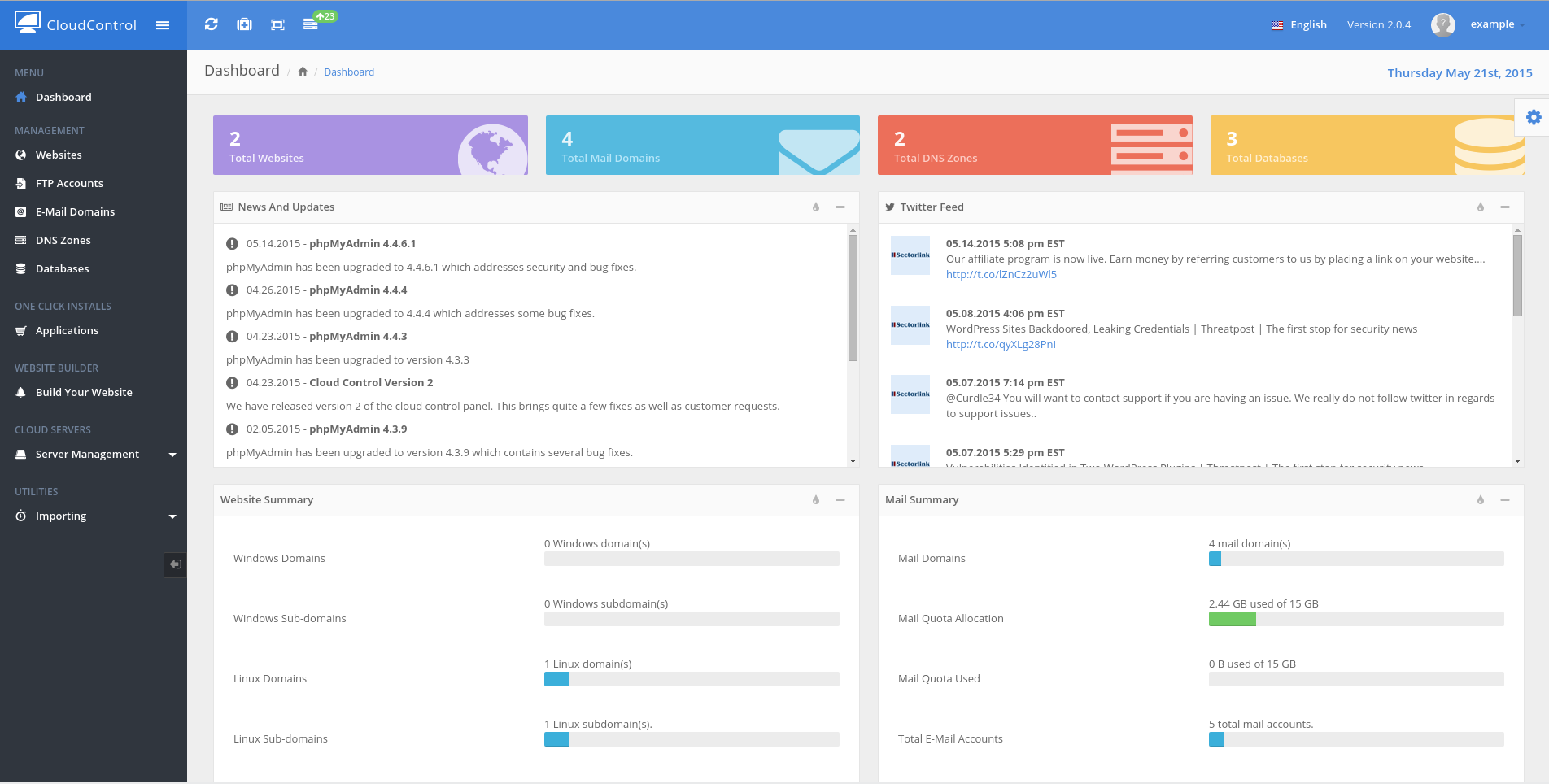
Adding a mail domain
and click Add Mail Domain.
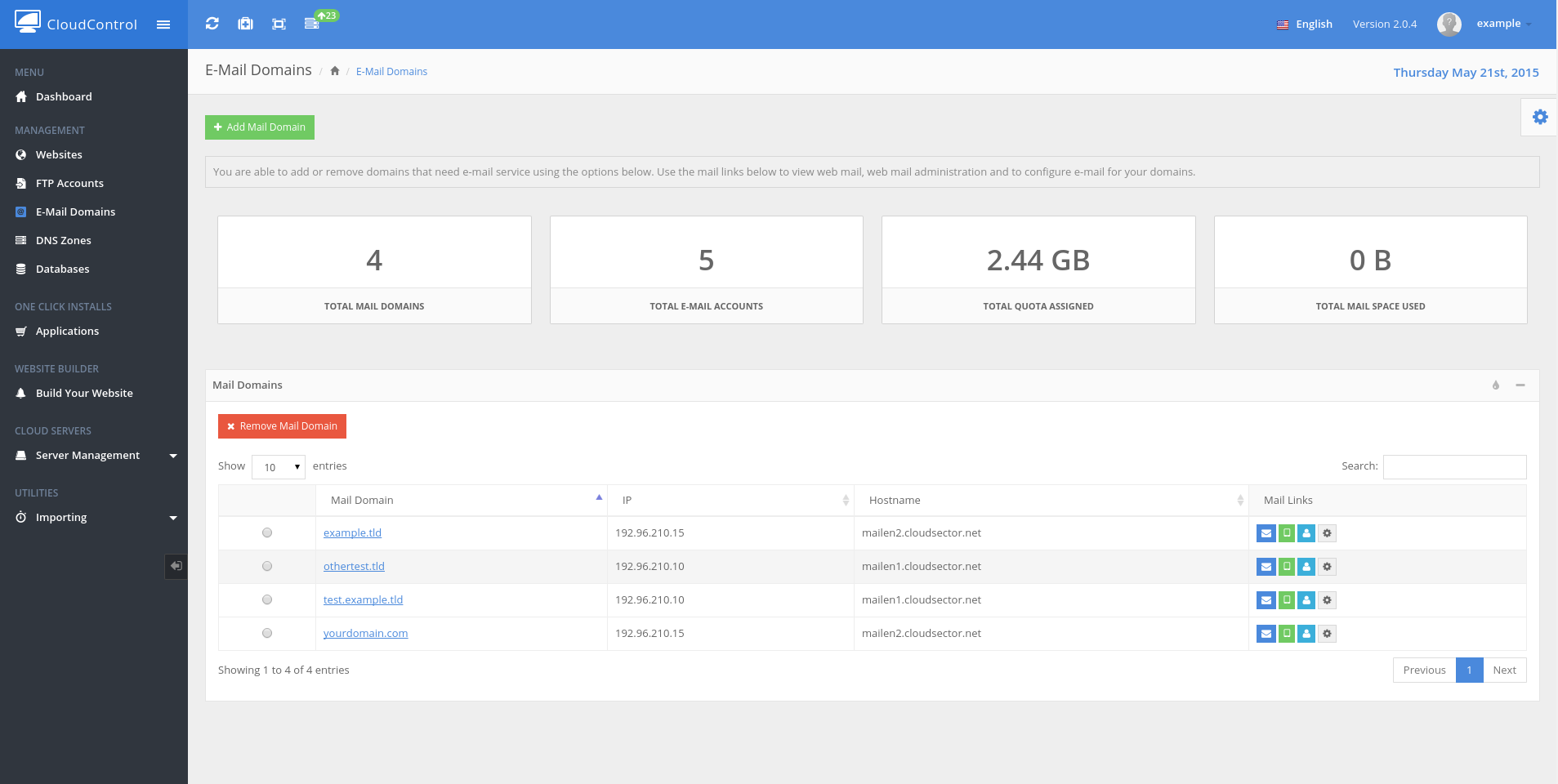
Fill out the fields in the dialog. The default email address will be your first email account and will act as a point of contact for the domain.
The default email address will by default receive any mail addressed to the domain where an account does not exist. For more information, see Email Aliases
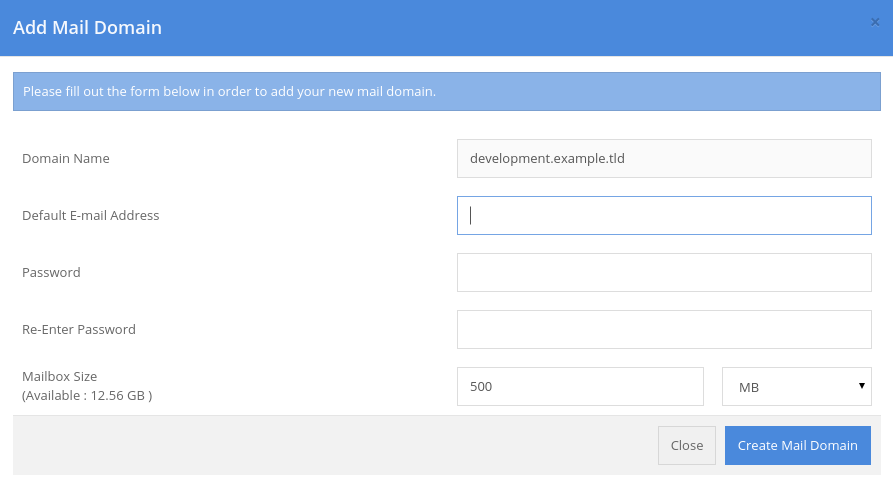
Removing a Mail Domain
From the mail domain menu, select the radio button next to the domain to remove and select Remove Mail Domain.

