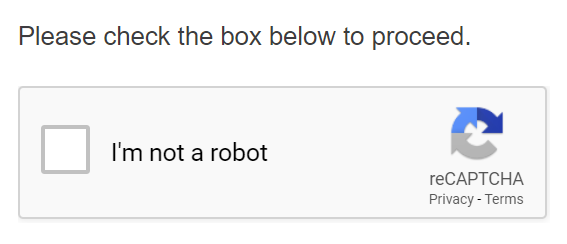
April 3rd, 2023
Introduction
A Contact Us page is an essential part of any website, as it allows visitors to reach out to the site owner, submit inquiries, or provide feedback. However, if not properly secured, this page can become a gateway for spammers, hackers, and other malicious actors to exploit your website. In this article, we will discuss the essential steps to secure your Contact Us page, followed by real-world examples.
Use CAPTCHA
One of the most effective ways to protect your Contact Us page from spam and automated attacks is by implementing a CAPTCHA system. CAPTCHA (Completely Automated Public Turing test to tell Computers and Humans Apart) is a tool that requires users to perform a simple task, such as identifying objects in an image or solving a basic math problem, to prove they are human.
Example: Google's reCAPTCHA (https://www.google.com/recaptcha) is a widely-used and free CAPTCHA service that can be easily integrated into your Contact Us page.
Employ server-side validation
Server-side validation is crucial for ensuring the data submitted through the Contact Us form is safe and complies with the expected format. This process verifies the data after it has been sent to the server, helping to prevent SQL injection attacks and other threats.
Example: PHP server-side validation can be used to check the format and content of the submitted data before it is stored or processed. The following code snippet demonstrates basic email validation in PHP:
$email = $_POST['email'];
if (!filter_var($email, FILTER_VALIDATE_EMAIL)) {
echo "Invalid email format";
}
Use HTTPS
Using HTTPS (Hypertext Transfer Protocol Secure) ensures that the data submitted through your Contact Us form is encrypted, preventing unauthorized access or eavesdropping. To use HTTPS, you'll need to obtain an SSL (Secure Socket Layer) certificate for your domain.
Example: Let's Encrypt (https://letsencrypt.org/) is a free, automated, and open certificate authority that provides SSL certificates to help you enable HTTPS on your website.
Sanitize and validate user input
Sanitizing user input is the process of removing or encoding potentially harmful characters from the data submitted through the Contact Us form. This helps prevent cross-site scripting (XSS) and other code injection attacks.
Example: The following PHP code snippet demonstrates how to sanitize user input by removing HTML tags:
$name = strip_tags($_POST['name']);
Limit form submission rate
Limiting the rate at which users can submit the Contact Us form helps prevent spam and denial-of-service (DoS) attacks. This can be achieved by implementing server-side throttling or by using client-side JavaScript to impose a cooldown period between submissions.
Example: The following PHP code snippet demonstrates rate-limiting form submissions using a session variable:
session_start();
if (isset($_SESSION['last_submit']) && time() - $_SESSION['last_submit'] < 60) {
echo "Please wait before submitting the form again.";
} else {
// Process the form
$_SESSION['last_submit'] = time();
}
Conclusion
Securing your Contact Us page is essential for protecting your website and user data. By implementing CAPTCHA, server-side validation, HTTPS, input sanitization, and rate limiting, you can effectively prevent spam, code injection attacks, and other threats. Remember, the security of your Contact Us page is an ongoing process, and it is crucial to stay up-to-date with the latest best practices and tools to maintain a safe environment for your users.
