
February 28th, 2019
Webmin is a web-based interface for system administration for Linux/Unix. Webmin also allows for controlling many machines through a single interface or seamless login on other Webmin hosts on the same subnet or LAN. You would use any modern web browser to connect to your server. Webmin removes the need to edit Linux/Unix configuration files manually, and it lets you manage a server from the console or remotely. With Webmin, you can configure operating system internals such as users, service or configuration files, disk quotas, as well as modify and control open source applications such as Apache or Tomcat, PHP, MySQL, DNS, and file sharing. Webmin, based on Perl, runs as its own process and web server.
Although many people have contributed patches and translations into additional languages, most of the development was done by Jamie Cameron. Webmin is under a BSD-like license, is freely distributed and modified for commercial and non-commercial use. Webmin supports the concept of modules (a list of third-party modules can be viewed here. Anyone can develop and distribute Webmin modules for any purpose, and distribute them under any license (such as GPL, commercial or shareware).
There are many different Linux/Unix operating systems and distributions that are supported, which you can view here. Module documentation can be viewed here. (link here to https://doxfer.webmin.com/Webmin/Modules). You can view screenshots of Webmin here. You can see a list of the standard modules included here.
Related Software
You can expand Webmin by installing modules, which can be custom developed. Aside from this, two other significant projects extend the functionality of Webmin:
Usermin presents and controls a subset of the features available in Webmin, such as webmail and other user-level tasks, rather than administrator-level.
Virtualmin is a web hosting control panel. Out of the box, Virtualmin enables users to host websites under domains. Virtualmin gives the server admin and the end-user an easy to use interface for managing their websites.
Access
By using a web browser, you can connect to your server. Typically you would configure your server to use SSL for a secure login. The TCP port, however, can be configured to a different port for even more security. Typically, when you first access your server, you will receive an error that the certificate for https is self-signed, which is normal. Later on, you might consider purchasing an SSL for your secured login. Once you have accepted the certificate, you will see a login screen.
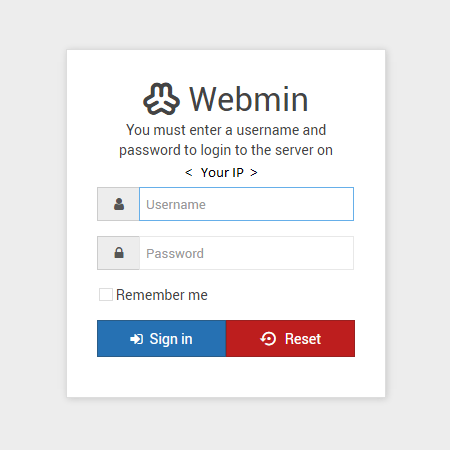
Once you have logged in, your next screen is a dashboard that displays general system information, and you can control various aspects of your server from the menu on the left.
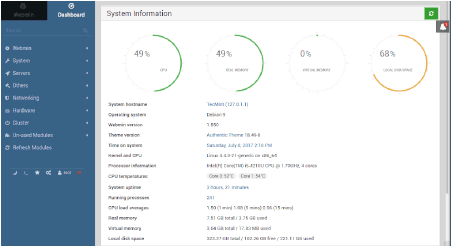
Common Modules
Built around modules, Webmin has an interface to configuration files and the Webmin server, making it easy to add new functionality. Due to Webmin’s modular design, it is possible for anyone interested to write plugins for desktop configuration. Modules are available to primarily manage just about every aspect of a Linux/Unix system. Some examples:
- You can manage your packages via Webmin by clicking on the system menu item and then software packages. Here you can search for a package to view information about it, install or uninstall new software packages, and even update software packages.
- You can add or delete users by selecting Webmin Users in the menu.
- You can browse or upload files by selecting Others and then File Manager.
- You can work in the command line by selecting Others and then Command Shell.
- You can custom configure Webmin by selecting Webmin and then Webmin Configuration.
- You can control what daemons start and stop during system startup and shutdown, access to all run levels, and the ability to add custom applications to startup and shut down.
- After installing the Apache web server, you can add websites by going to servers, Apache Webserver.
Conclusion
While this article touches briefly on the numerous things that Webmin can do, Webmin is one of the best tools for managing your Linux/Unix servers. It provides useful functionality for both novice and power users. It allows power users to customize their servers without worrying about updates removing custom configurations. Your trusted hosting provider can also provide you with support in assisting you with Webmin.
If you would like to discuss this matter further, please feel free to contact us.
