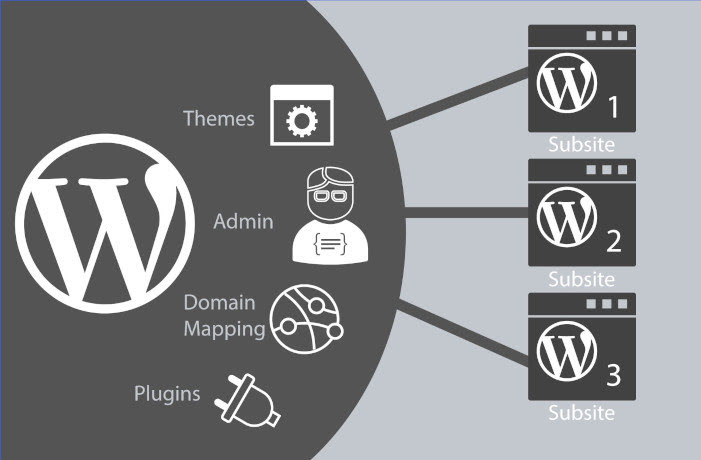
December 2nd, 2019
The WordPress (WP) multi-site (WordPress Multi-User (WPMU)) is a built-in feature in WP that will allow the site designer to run multiple WP sites from within one WP installation. All of the collective sites within the WPMU share a single database. They also share the same plugins and themes. However, each WPMU site has its own set of tables that are separate from each other, and each WPMU also has individual directories and folders for media uploads. Lastly, all WPMU sites are managed from a single admin dashboard. To utilize this feature, simply enable the multi-site feature.
If you have an existing WP installation with a site already running on the web and you have decided to turn this into a WPMU site, it is possible to turn this into a WPMU site without having to reinstall WP and starting the project from scratch completely. This change is not difficult. Just do your due diligence and research this before beginning.
Pro’s And Con’s Using WPMU
|
PRO |
CON |
|---|---|
|
You can manage multiple sites from a single dashboard |
Some experience is necessary when using the superuser (admin) to manage WP sites. |
|
The superuser (admin) has access to all of the WP sites and can manage them |
Knowledge of editing the WP core files on the server is necessary. |
|
You only need to upgrade WP and/or its plugins once instead of doing this across multiple installations. In fact, due to its sharing features, development within the WPMU is easier. |
Knowledge/experience is required to determine which themes and plugins will not work in the WPMU environment, as many plugins are not compatible. You cannot restrict plugins on individual sites. You cannot edit the code of a plugin for individual sites. Once edited, the plugin will be the same for all sites. |
|
Superuser (admin) can manage privacy settings and decide the features and options users will have access to |
If the primary installation is hacked or somehow negatively affected, all WP sites will be similarly affected. |
|
Free to use |
Users added to the “network” of sites will be guests on all sites. A plugin is required to assign different default roles for these users for individual sites. |
|
Scalable. It will support as many sites as you need. |
Any new plugin or theme installation must be done by the superuser (admin) |
|
SEO is still the same. In other words, each site within the WPMU is always viewed by the search engines as separate websites. |
Changing to a different hosting provider or removing a site within the WPMU is not easy to do. |
Why You Would Consider Using A WPMU Setup
Now that you have the knowledge and understanding of WPMU sites let’s discuss why you would want to use one.
- If you have multiple WP sites that are within the same industry with the same purpose as well as the WP sites are similarly designed, using similar plugins and features, then the WPMU would work well for you.
- If your sites are growing and managing them separately is costly, time-consuming, and as the leading developer, managing all these separate websites is leaving you overwhelmed, then WPMU is for you.
- The WPMU has economics in mind. The WPMU requires a single hosting account to host many sites. Before the project begins, if you know you are going to have many sites within the WPMU, then installing and hosting them on a VPS or dedicated server may end up being less expensive versus having many different WP installations, each running on their own hosting account.
- The WPMU has time management in mind. Updates to the main installation can be passed to each multi-site. Now your time is better micromanaged instead of working several days updating all your websites individually.
Conclusion
The WPMU is a fantastic solution to manage several websites under a single interface. Once the update on the main site is installed, it can be updated to all of the multi-sites. It is continually being maintained and updated timely by WordPress.
If you have any further questions or comments regarding this blog, feel free to contact us.
