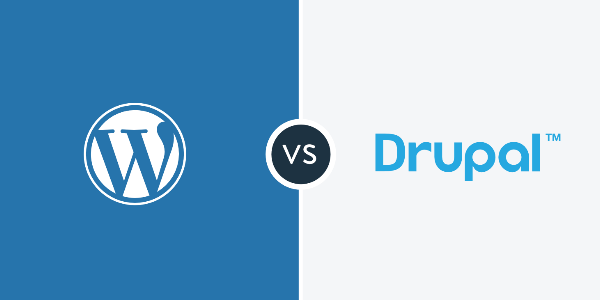
February 8th, 2019
Since 2015, Drupal has made significant progress with each release, thanks to the dedication of the Drupal Community. Whether you're a website designer, developer of themes or modules, or end-user of a website, Drupal has features and improvements that give you the freedom to build great websites or applications. Drupal includes content authoring, media management, workflows, layout building, multilingual capabilities, mobile-first responsive design, building and managing your website or application, front-end developer tools, and back-end management.
Drupal is content management software, and it's used to make many of the websites and applications you use every day. It also has excellent standard features, like easy content authoring, reliable performance, and exceptional security. What sets it apart is its flexibility. Modularity is one of its core principles, and its tools help you build the versatile, structured content that dynamic web experiences need.
Drupal is also great for creating integrated digital frameworks. You can extend its power and flexibility with many thousands of modules. Modules expand functionality and themes let you customize your content's presentation. You can mix and match components to enhance Drupal's core abilities, or you can integrate Drupal with external services and other applications in your infrastructure. No other content management software is this powerful and scalable.
In another article (Which CMS Is The Right Choice For You?), we discussed a few content management systems, including but not limited to, WordPress and Drupal. While Drupal is flexible, it can often require a high-level of programming knowledge to take advantage of its flexibility. Developers should have a basic understanding of HTML, CSS, PHP, and Javascript/JQuery to build and troubleshoot any site built with Drupal.
WordPress, on the other hand, has the largest developer and end-user community. There are numerous sites for support, and WordPress has a ginormous amount of plugins and themes. WordPress has made it so easy to use that of all CMS software, it requires the least amount of technical knowledge to use. WordPress and Drupal are both great tools and ideal for different types of websites. But Drupal and WordPress also differ in many significant ways. Your individual website needs will play a role in which CMS makes the most sense for you.
Function
While Drupal is involved, especially compared to WordPress, it has a lot of advanced functionality. Although Drupal indeed has more features, if you do not understand how to use these features, they will be confusing and a hindrance to your design and/or development. Drupal contains classifications, content types, blocks, views, and more. This definitely creates a learning curve when using Drupal. Ultimately, it provides more power to the Drupal platform and its users.
If you desire multiple templates for your pages or content, Drupal will work better than WordPress when designing your site or application. Drupal also allows for numerous site admins, editors, private content accessible to those given privilege, and much more.
Flexible
WordPress has a variety of free and paid themes and plugins to get you started building your website. There are starter themes also available for Drupal as well. However, the majority of Drupal is designed for custom development.
Most people chose to work with WordPress because of the available plugins. Anything from SEO to social media and more are available from the thousands of individual developers for WordPress. Drupal’s version of plugins are called modules. Modules are free and contain many of the same pieces of functionality that are available using WordPress plugins, especially in Drupal 8. However, in WordPress, plugins are generally easier to manage without needing a developer. In Drupal, you’ll need a developer to handle installing or updating any modules.
Originally designed as a blogging platform, and although there have been many changes to WordPress, it does not have the ability as Drupal to handle large volumes of content. Drupal can handle thousands of pages and users.
Security
While Drupal, and the entire open source community, has seen its share of security issues, the platform has an extreme level of protection and provides in-depth security reports. It’s due to that level of security that you’ll find governments and even large corporations using Drupal.
However, that does not mean that WordPress does not have its security features as well. As written in (Which CMS Is The Right Choice For You?), most hackers believe that because WordPress is a free open source software that not only can anyone download and be set up by an end-user, but also it can be modified by the end-user, which entices hackers because they believe that end-user changes make WordPress seem more vulnerable, which will allow a hacker to insert malicious code easily.
WordPress has a team of designers and developers worldwide to keep WordPress updated, stable, and secure. WordPress even has a team of developers that dedicate themselves to monitor WordPress for security vulnerabilities continually. When a vulnerability is detected, this dedicated team immediately corrects the issue and issues a patch to fix it. These patches happen frequently enough to show that the WordPress security team is hard at work at keeping your site safe and secure. While this is the first line of defense for WordPress, it is definitely not the only defense against hackers.
Cost
Both Drupal and WordPress are free to download and install. There are costs involved that associate with building your website or application on both platforms. These may include developers, website designers, etc. However, If you do not have the high-level of programming knowledge to take advantage of its flexibility and have a basic understanding of HTML, CSS, PHP, and Javascript/JQuery to build and troubleshoot any site built with Drupal, your costs will begin to increase.
Conclusion
Your website or application development requirements depend upon what you need. If you fit all the requirements for utilizing Drupal, then it should be your first choice of CMS. However, if Drupal is going to be overkill, then stick with WordPress as it will be end user-easy, and you can have your site or application up and running far quicker.
If you have any questions, please feel free to contact us.
